Research Assistant1
1. Click on the Research Assistant button at the ITE Library Catalogue at:
https://ite.primo.exlibrisgroup.com/discovery/search?vid=65ITE_INST:ITE

2. You will be brought to the Research Assistant page. Type in your query:
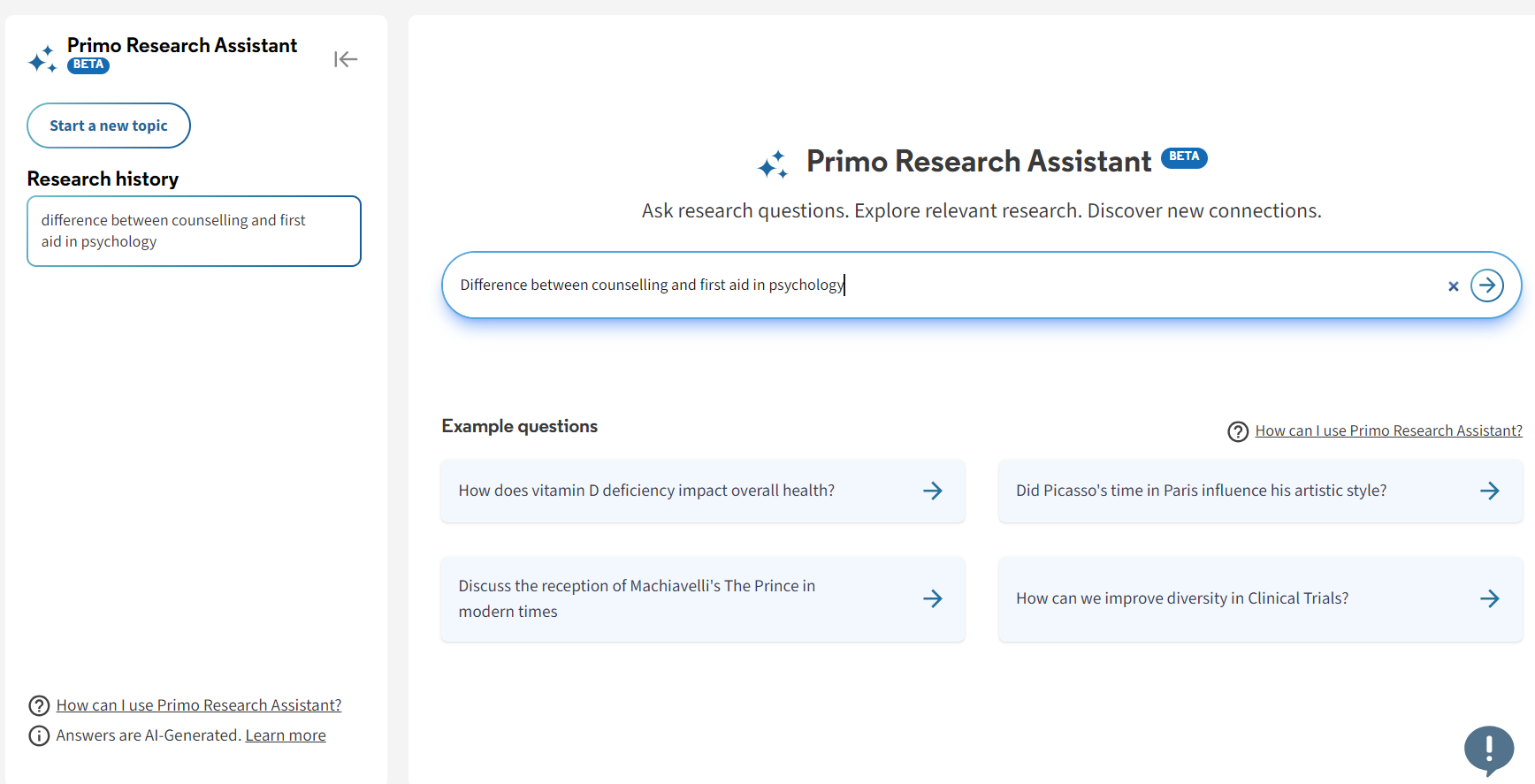
3. The answer is presented, complete with citations. The citations point to mainly journal articles or books. Some point to primary sources or official websites. You can now copy the answer for your use!
Note that the top 5 citations are included from Primo's indexing services. (For more than 5 citations, see the next tab on this page). For example, if you are interested to read the first article, click on the "More Details and Request Options":

4. If the article is found in our collection, it will indicate as "Get PDF", whereupon you can just click on the title or "Get PDF". If it is not available, "no online access" or "check for available services" will be indicated:

Since you are interested in the first article; click on the title to get to the following screen:

5. If you click on "Resource Sharing", the following form will appear with some auto-populated fields:

6. Submit the form. You will be notified if your article request is successful.
1. If you want to see more than the 5 citations presented by Research Assistant, click on the last box to check out the ITE Library catalogue.

2. Notice how the search is performed by Primo - the search syntax in the search-box as well as the expansion of the search to include results beyond ITE Library's collection. Articles is the default search filter.

Here's a sample list of the search results. If the article is found in our collection, it will indicate as "Get PDF", whereupon you can just click on the title or "Get PDF". If it is not available, "no online access" or "check for available services" will be indicated:

6. Suppose you are interested in the first article; click on the title to get to the following screen

7. If you click on "Resource Sharing", the following form will appear:

8. Submit the form. You will be notified if your article request is successful.
RapidILL
If you have the exact title, or if you prefer to search using the non-AI way, you can still do it.
Just do a search on the catalogue, and if you are not able to find an article within our collection, the system will activate a search at other collaborating libraries, and the article will be delivered to your mailbox. To find out more, check out the User Guide on RapidILL.
Talk to us!
| Library@Central | ||
 |
Loh Hui Hong (Deputy Manager) EDT/LIS  65902387 65902387 |

 ©2018, Institute of Technical Education |
©2018, Institute of Technical Education |